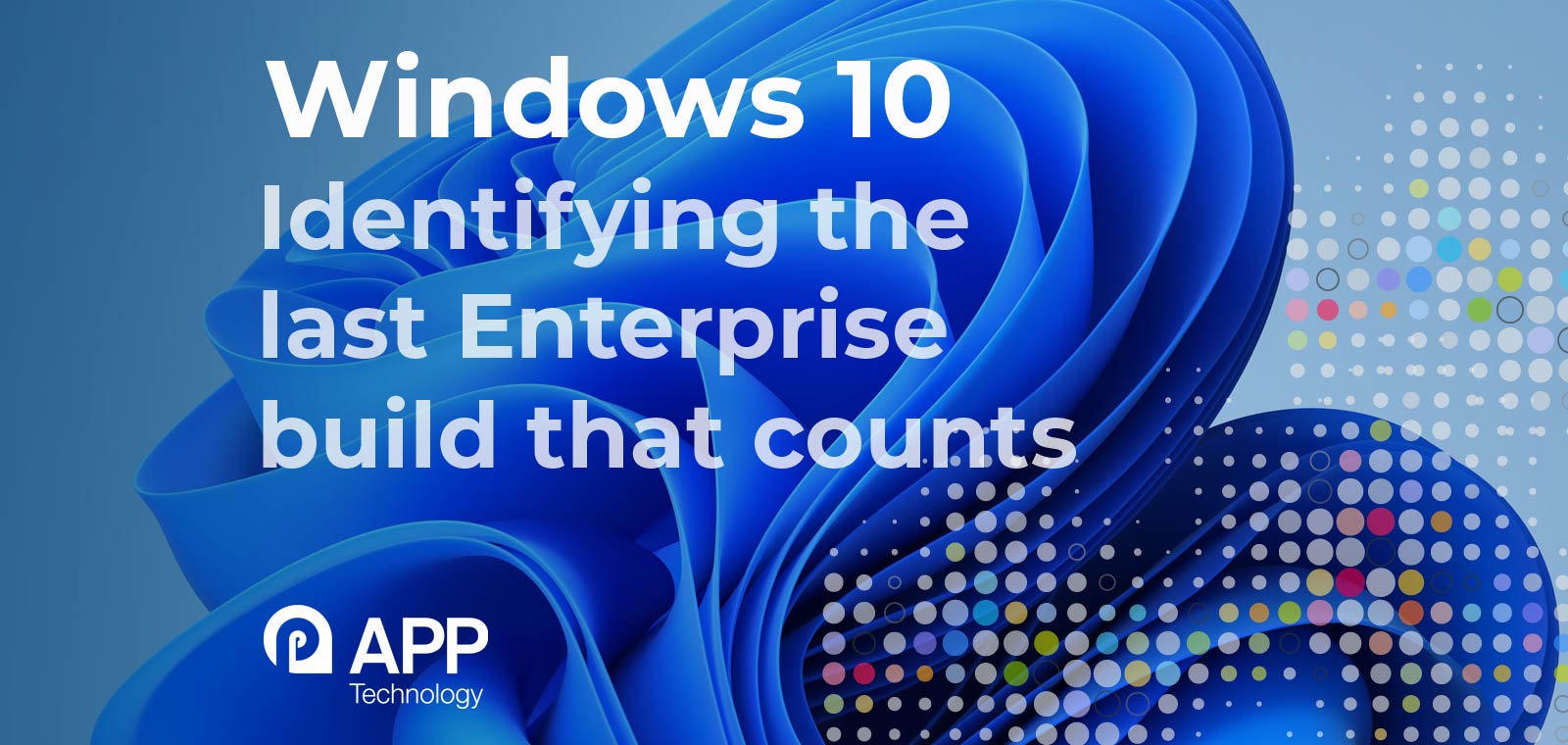Windows 10: Identifying the last Enterprise build that counts

With the announcement of Windows 11 there was of course speculation on the implications for Enterprise versions of Windows 10 within larger organisations. These organisations have previously invested in Intune, Autopilot and hybrid co-management, to ease the operational impact of evergreen management.
Although the main announcement for Windows 11 concentrated on Home and Pro releases, the lifecycle for Windows 10 Enterprise still stands, although not that clearly.
Firstly we have the Windows 10 Enterprise and Education lifecycle page directly from Microsoft. This gives a Windows 10 Enterprise Retirement date of the 14th October 2025. Technically this is the end of the Extended support period for Windows 10 Enterprise, with mainstream support from the 10-year OS support commitment, having already ended in 2020.
The servicing timeline for Windows 10 Enterprise and Education is 18 months for any H1 releases, and 30 months for any H2 releases. The complex part is identifying which H1 or H2 release will be the last one that it is realistic for Larger organisations to settle on, and perhaps temporarily reduce their work on bi annual or annual build release updates until they must adapt to Windows 11.
The easiest date alignment is H1 2023, which will probably align with the October 2025 retirement date. Choosing the H1 2023 build release will mean that Organisations will be running this build for 18 months before retirement.
It is harder to understand the implications for the longer supported H2 Windows 10 Build releases, although it is likely that the last H2 build release that will be supported until close to October 2025 will be the H2 2022 build. Technically the 30 months “support from release date” falls a little short depending on the final release date, however the following years H2 2023 Build can only be supported for considerably less than the promised 30 months.
Windows 11 in the Enterprise
The good news is that the current deployment methods, management tools and principles of frequent feature updates will remain for Windows 11. Intune and Autopilot, and Configuration Manager / Endpoint Manager tooling is expected to continue to work in the same style with Windows 11.

Perhaps slightly more challenging will be the implications of minimum hardware requirements for Windows 11 (here). As a general rule of thumb Microsoft expect that any hardware that is less then 18 or 24 months old will meet the minimum requirement, although you will need to meet more stringent hardware standards to unlock specific features of Windows 11.
That sounds OK for most Enterprises, especially given the hardware refresh of Laptops and Homeworking equipment that occurred in the first Covid wave back in March to May 2020. However there is likely to be some breath holding when audits are run to check the manufacturing date of any hardware purchased for the Covid rush, if you were buying from stocks that Vendors had held for over 5 months, then that’s 18 months old at the time of writing this Blog.